



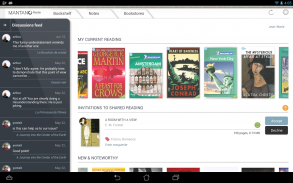
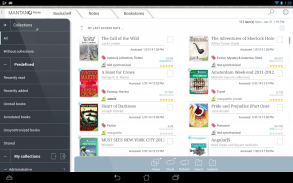
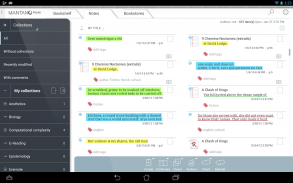
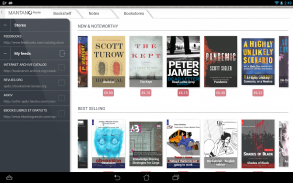
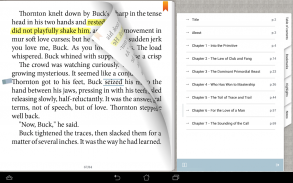
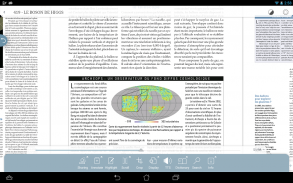
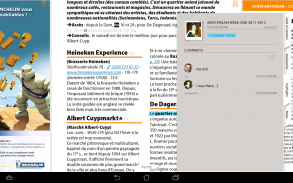





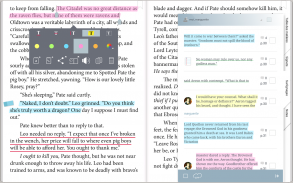





का विवरण Bookari
The best ebook reader platform on the market: user friendly, powerful, fast, highly customizable, with synchronized library, this book reader provides unprecedented flexibility, speed and reading comfort.
Highlight excerpts, take notes in your books, listen to them thanks to the vocal synthesis, organize your books and notes, add your favorite bookstores and much more!
A great ebook reader for students, professionals and eager readers:
- Advanced synced bookshelves to organize your ebooks across all your devices
- Ebook reader that will surprise you with its smoothness and functional richness
- Notebook to organize and find the notes taken in all your ebooks
- Huge selection of stores in a customizable bookstores area: one click access to thousands of free and paid books
<b>OVERVIEW</b>
- Synchronized bookshelves : Switch between your phone and tablet and always find your books, reading positions, collections, tags, ratings, bookmarks, in their most recent state.
- Supports the most common ebook formats (EPUB2, PDF) as well as interactive multi-media books (EPUB3)
- Supports Adobe DRM, allowing you to read ebooks protected against hacking
- Customizable ®ÿStoresÿ¯ section with integrated OPDS browser, and options to add links to your preferred bookstores
<b>FLEXIBLE EBOOK READER</b>
- Bookmark pages, highlight or underline text
- Listen to your books with the vocal synthesis
- Annotate thanks to powerful functions dedicated to people who read for their work: add bookmarks, name them to create your own personaized table of contents, highlight or underline excerpts, add notes to a page or to a selected text-
- Thanks to the pinnable navigation panel, display your notes beside the text for an even easier access
- Customize the display of EPUB books thanks to the themes by adjusting font, line height, colors, etc.
- Enjoy your PDFs even on smartphones thanks to the advanced PDF support, with lightning-fast vertical and horizontal scroll, Pan & Zoom, manual and automatic crop
- Find quickly all occurrences of a word in a book with the advanced search function
- Create your own tailored lexicon progressively, filled with the words you searched in the dictionary
- The night mode preserves colors as much as possible while reducing eye strain
<b>SYNCHRONIZED BOOKSHELVES</b>
- This app is openÿ: you have multiple ways to add books through the Bookari website or through the mobile app, with automatic scanning of your device, from Dropbox, navigating to a particular file with the Explorer, browsing free or paid catalogs in the "stores" area
- Edit your books information in a very simple way: Title, author, language, publisher-,
- Organize them in collections, manage their tags- and find them instantly with quick access filters (tags, authors, formats, publisher-) or with the search function
- Thanks to the synchronization functions, you will retrieve your organization on all your synced devices and even in the website interface of the Cloud
<b>AND MUCH MORE-</b>
- Notebook: Retrieve the saved definitions and the notes taken in all your books in the notebook, organize them as in the bookshelves and export the totality or a selection in a -revision sheet-.
A more detailed description of the complete Bookari platform here: <a href="https://www.google.com/url?q=https://www.google.com/url?q%3Dhttp://www.bookari.com/%26sa%3DD%26usg%3DAFQjCNFla53LZziyWuKUnVH7xea5H7VP7w&sa=D&usg=AFQjCNGkHorB53x-yd4ROJ9NVe7n-OI8mw" target="_blank">http://www.bookari.com/</a>
</div> <div jsname="WJz9Hc" style="display:none">बाजार पर सबसे अच्छा पाठक मंच: उपयोगकर्ता के अनुकूल, शक्तिशाली, तेज, उच्च अनुकूलन, सिंक्रनाइज़ पुस्तकालय के साथ, इस किताब पाठक अभूतपूर्व लचीलापन, गति और पढ़ने सुविधा प्रदान करता है।
कुछ अंशः हाइलाइट करें, अपनी पुस्तकों में नोट्स लेते हैं, उन्हें करने के लिए मुखर संश्लेषण के लिए धन्यवाद सुनने के लिए, अपनी किताबों और नोट्स को व्यवस्थित, अपने पसंदीदा किताबों की दुकानों और भी बहुत कुछ जोड़!
छात्रों, पेशेवरों और उत्सुक पाठकों के लिए एक महान ebook पाठक:
- उन्नत समन्वयित किताबो अपने सभी उपकरणों भर में अपने ebooks व्यवस्थित करने के लिए
- ईबुक रीडर है कि अपनी चिकनाई और कार्यात्मक समृद्धि के साथ आपको आश्चर्य होगा
- नोटबुक व्यवस्थित और नोट्स अपने सभी ebooks में लिया लगाने के लिए
- एक अनुकूलन बुकस्टोर्स क्षेत्र में दुकानों के विशाल चयन: स्वतंत्र और भुगतान पुस्तकों के हजारों लोगों के लिए एक क्लिक का उपयोग
<b> अवलोकन
- सिंक्रनाइज़ किताबो: अपने फोन और टैबलेट और हमेशा के बीच स्विच अपनी किताबें मिल जाए, पढ़ने पदों, संग्रह, टैग, रेटिंग, बुकमार्क्स उनके सबसे हाल ही में राज्य में।
- सबसे आम ebook प्रारूपों (EPUB2, पीडीएफ) के रूप में अच्छी तरह से इंटरैक्टिव मल्टी मीडिया किताबें (EPUB3) का समर्थन
- का समर्थन करता एडोब DRM, आप हैकिंग के खिलाफ की रक्षा ebooks पढ़ने के लिए अनुमति
- एकीकृत OPDS ब्राउज़र, और विकल्पों के साथ अनुकूलन ®ÿStoresÿ¯ अनुभाग अपना पसंदीदा किताबों की दुकानों के लिए लिंक जोड़ने के लिए
<b> लचीला ebook पाठक
- बुकमार्क पृष्ठों, उजागर या पाठ को रेखांकित
- मुखर संश्लेषण के साथ अपनी पुस्तकों के लिए सुनो
- जो लोग अपने काम के लिए पढ़ने के लिए समर्पित शक्तिशाली कार्यों के लिए धन्यवाद टिप्पणी करें: बुकमार्क जोड़ने के लिए, उनके नाम सामग्री, उजागर की अपनी खुद की personaized तालिका बनाने या कुछ अंशः रेखांकित करने के लिए, एक पृष्ठ के लिए या एक चयनित पाठ करने के लिए नोट्स जोड़ने
- Pinnable नेविगेशन पैनल के लिए धन्यवाद, एक और भी आसान पहुँच के लिए पाठ के बगल में अपने नोट्स प्रदर्शित
- का समायोजन फ़ॉन्ट, रेखा ऊंचाई, रंग, आदि द्वारा विषयों को EPUB किताबें धन्यवाद के प्रदर्शन को अनुकूलित
- बिजली की तेजी से क्षैतिज और ऊर्ध्वाधर स्क्रॉल, पैन और ज़ूम, मैनुअल और स्वत: फसल के साथ भी उन्नत पीडीएफ समर्थन करने के लिए धन्यवाद smartphones पर अपनी पीडीएफ़ का आनंद लें,
- जल्दी से सभी उन्नत खोज समारोह के साथ एक पुस्तक में एक शब्द की घटनाओं को खोजें
- उत्तरोत्तर अपने स्वयं के अनुरूप शब्दकोश बनाएँ, शब्दों के साथ भरा आप शब्दकोश में खोजा गया
- रात मोड रंग के रूप में ज्यादा के रूप में संभव बरकरार रखता है, जबकि आंख तनाव को कम करने
<b> सिंक्रनाइज़ किताबो
- इस बॉक्स openÿ है: यदि आप अपने डिवाइस के स्वचालित स्कैनिंग, ड्रॉपबॉक्स से साथ Bookari वेबसाइट के माध्यम से या मोबाइल एप्लिकेशन के माध्यम से पुस्तकें जोड़ने के लिए कई तरीके हैं, एक्सप्लोरर के साथ एक खास फाइल करने के लिए नेविगेट में नि: शुल्क या भुगतान कैटलॉग ब्राउज़िंग " दुकानों "क्षेत्र
- एक बहुत ही सरल तरीके से अपनी पुस्तकों जानकारी संपादित करें: शीर्षक, लेखक, भाषा, publisher-,
- संग्रह में उन्हें व्यवस्थित उनकी tags- का प्रबंधन और त्वरित पहुँच फिल्टर (टैग, लेखकों, स्वरूप, publisher-) के साथ तुरन्त उन्हें खोजने या खोज समारोह के साथ
- तुल्यकालन कार्यों के लिए धन्यवाद, आप अपने सभी उपकरणों पर समन्वयित और यहां तक कि बादल की वेबसाइट इंटरफ़ेस में अपने संगठन को पुनः प्राप्त होगा
<b> और भी बहुत कुछ -
- नोटबुक:, बचाया परिभाषाएँ और नोट्स नोटबुक में अपने सभी पुस्तकों में लिया निकालते हैं उन्हें किताबो में के रूप में संगठित करने और एक -revision शीट- में समग्रता या एक चयन निर्यात।
यहां पूरा Bookari मंच के एक अधिक विस्तृत विवरण: <a href="https://www.google.com/url?q=http://www.bookari.com/&sa=D&usg=AFQjCNFla53LZziyWuKUnVH7xea5H7VP7w" target="_blank">http://www.bookari.com/</a>
</b>
</b>
</b></b></div> <div class="show-more-end">











